Thank you for your interest in downloading the CIF C19 Digital Card on the GoContractor mobile app, known as GC Connect.
You can download GC Connect by clicking on the app store links above this text. Once downloaded, you will be asked to login using the email or phone number and password you selected when you completed your C19 induction.
If you do not remember your login information, don't worry! There is a password reset feature that will get you logged in in no time. For more information on how to reset your password, click here.
Once you've downloaded the app and logged in, simply click on "MY CARDS" to access your C19 Digital Card.
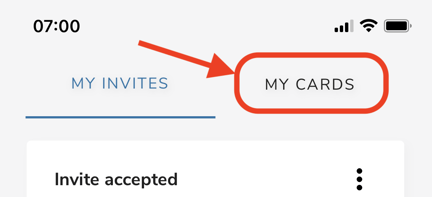
If you're ready to download the app, click the appropriate link below for your mobile device and you'll be up and running in no time!
© Copyright GoContractor 2020. All Rights Reserved.
GoContractor Inc, 300 Park Avenue New York 10022. Company registered in US. Company Number 61-1751295.
Induction Manager Ltd t/a GoContractor. 2nd Floor, 29 / 31 William St S, Dublin, D02 EY96. Company registered in Ireland. Company Number 520978.
We would like to contact you in respect of additional products or services provided by GoContractor which we think might be of interest to you. By submitting your details above, you are consenting to this contact.
If you would like further information in relation to the processing of your personal data by us, please see our privacy policy, available here